Oh no! My JSON!
Written by Tony Mottaz
Chris Coyier recently wrote about the hanging-punctuation CSS property. He concludes his post saying,
I think hanging-punctuation is nice! Just a nice bonus where supported and not a huge deal if it’s not. I’d probably start a new project with:
html { hanging-punctuation: first allow-end last; }
I’m recommending a little more caution here, otherwise you may find yourself in a similar situation to me…
Oh no! my JSON!
I’m a programmer who occasionally blogs. As such, I tend to include code snippets in my blog posts.
After yet another redesign of my website, I decided to be a Good Programmer and check how things looked in other browsers. When I opened up a post in Safari, I saw something like this:
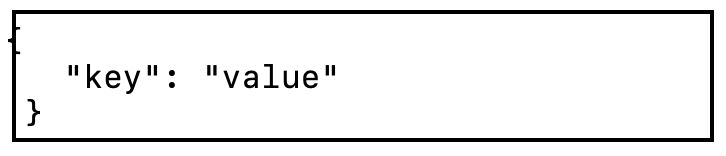
Well, hmm… that’s not what I wanted. The opening curly brace in my JSON snippet is offset. How did this happen?
Here’s a hint: it’s not called hanging-quotes
The CSS property is called hanging-punctuation, not hanging-quotes. Which other punctuation marks does this property apply to?
On the MDN page on hanging-punctuation, you will find that for the values first and last, the punctuation marks that will hang include all characters from the following Unicode tables:
Did you go look? The Ps and Pe categories includes some characters that are very common in code — parentheses, square brackets, and curly braces.
So this “bug” is just hanging-punctuation doing its thing! This took me a long time to figure out. I hope I can save someone else the time wasted looking at margin and padding and text-indent and user-agent stylesheets and thinking you actually have no idea how CSS layout algorithms work…
That was a long night.
Add exceptions for code blocks
Given this, I recommend adding an exception for code blocks at a minimum. I would probably start a new project with:
html {
hanging-punctuation: first allow-end last;
}
pre {
hanging-punctuation: none;
}Here is a CodePen you can play with: https://codepen.io/tonymottaz/pen/MWLxaOG